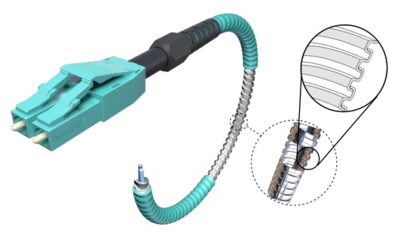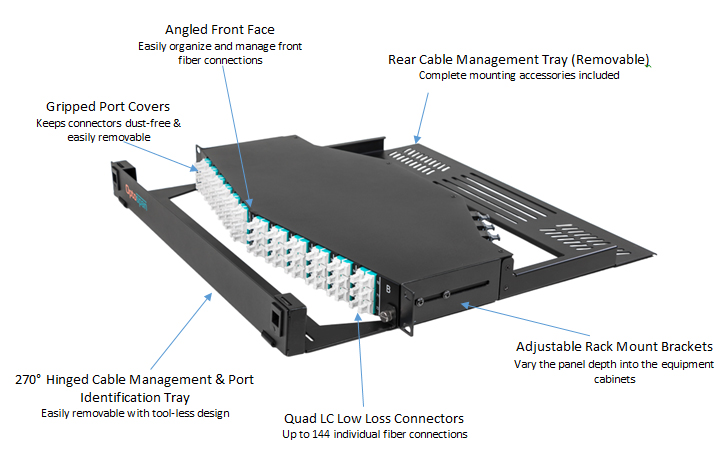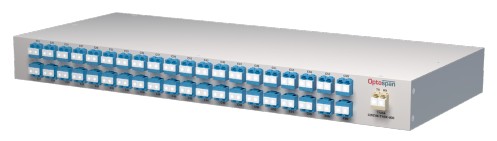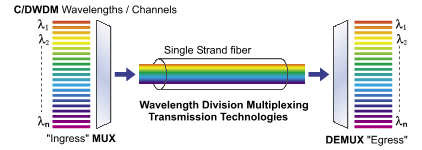Overview
Uses a 650nm (+/- 10nm) light source to visually highlight any faults, cracks, or other physical imperfections within optical fiber.
Optional: Fiber tester adapter for use with SC, ST and FC optical connectors.
Purpose
The OptoSpan LC Fiber Tester is used to ensure that no breaks, faults, or other physical damage exist in a fiber cable. A laser diode emits a 650nm wavelength light through the fiber optic cable which is than refracted by any imperfection in the optical fiber, creating a bright red glow at any faulty points. The OptoSpan LC Fiber Tester is compatible with both Single-Mode and Multimode optical fibers, along with SC, ST, and FC connector types.
A separate adapter for use with SC, ST and FC fiber optic cables is also available and may be ordered separately or bundled with the Fiber Tester LC units.
Operating Instructions
- The Fiber Tester SC is powered on/off by the main blue button.
a. CAUTION: Do not look directly into the unit as it uses a powerful laser which may cause irreversible damage to eyes. - Lift the dust cover up in order to expose the 2.5mm interface and connect a patch cord or the 1.5mm LC adapter.
- Select CW (Continuous Wave) or Pulse Mode.
- Press the blue power button to illuminate the fiber and check for any breaks or other faults.
|
Laser Class |
Class 2M |
|
Wavelength |
650nm +/- 10nm @ 25° C |
|
Spectral Width |
< 10nm |
|
Output Power |
> 0.5 mW @ 25° C into 9 µm fiber |
|
Mode |
Continuous Wave / Pulse |
|
Battery |
2x AAA 1.5v |
|
Indicator |
Power / Battery Low |
|
Fiber Connector |
Universal 2.5mm |
|
Emitting Range |
+/- 0.2 mW |
|
Output Power Reliability |
Visibility to 3 Km |
|
Operating Temperature |
0° C ~ 50° C |
|
Storage Temperature |
0° C ~ 70° C |
Important Notes
- DO NOT look into the output port of the tester when it is on. Doing so may cause damage to your eyes.
- Keep the dust cap closed at all times when the device is not in use.
- Use suitable fiber optic cleaning tools to clean the fiber connector before testing to prevent contamination
- When the LED shows RED, the batteries are almost drained and in low voltage status. Immediately replacement of the batteries is recommended.