
Thank you for choosing to use OptoSpan Click&Clean fiber optic cleaning tools. This product is a pen-shaped optical connector cleaner with a replaceable cleaning cartridge. Residue on the end face of optical connectors can be removed by a simple push that provides consistent and dependable cleaning every time. In addition, Click&Clean cleaner has anti-static properties that prevent dust from re-adhering to the ferrule end face and makes it safe to use in situations where static electricity must be avoided.
View Fiber Optic Cleaner Products:
 CAUTION
CAUTION
- This product is intended for use as a cleaner for optical connector ferrule
- Do not use for any other purposes
- Do not use this product for cleaning lens type optical ports (such as transceivers, reception ports for optical measurement equipment, etc.)
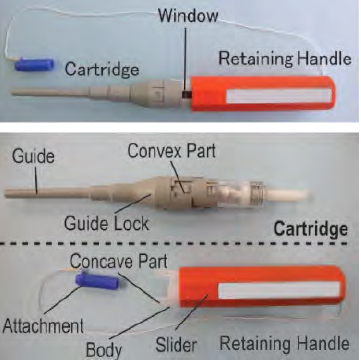
1. Names and Descriptions of Parts
OptoSpan Click&Clean is comprised of a replaceable cartridge which contains the cleaning string, and the retaining handle which holds it. The handle unit and the cartridge are sold as one unit, while replacement cartridges may also be purchased separately.
CARTRIDGE
The cartridge is composed of the guide which positions the cleaner on the ferrule end face and also contains the cleaning string, the string reel (not shown in the figure), and guide lock which holds the guide firmly in the retaining handle. One cartridge can perform about 750 cleaning operations. A blue tape appears in the viewing window to indicate that it is time to replace the cartridge.
RETAINING HANDLE
The retaining handle is composed of the slider mechanism that advances the cleaning string while rotating the head, the main body, the pressure spring (not show in the figure), and the head attachment. The concave part for the body connects with the concave part in the cartridge.
2. Storing the Fiber Optic Cleaner
Store in a cool, dry place. Keep away from heat and humidity.
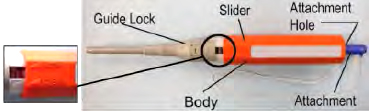
3. Cleaning Method
Click&Clean has two positions: “CLEAN” and “LOCK.” Use the “LOCK” position when replacing the cartridge. Switch between “LOCK” and “CLEAN” by holding the guide lock and rotating the slider until it reaches the proper positions. When cleaning, match the “> “ mark on the body to the “< CLEAN” mark on the slider.
A. Optical Connector Ferrule Inside an Optical Adapter
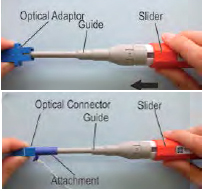
1. Insert until the guide tip touches inside the optical adapter and then push the slider. The cleaning string is advanced and the cleaner rotates, cleaning the optical connector ferrule.
2. Cleaning ends when the slider is pushed all the way. When pressure is relieved the slider naturally returns to its starting position, ready for the next cleaning. Pull out the cleaner from the adapter to end the cleaning process.
B. Optical Connector Ferrule (no adapter)
First, place the attachment on the guide tip.
1. Remove the cap from the end of the attachment and insert the connector into the tip hole. Hold the connector firmly in your hand and in this fixed position push in the slider. The cleaning string is advanced and the cleaner rotates, cleaning the optical connector ferrule.
2. Cleaning ends when the slider is pushed all the way. When pressure is relieved the slider naturally returns to its starting position, ready for the next cleaning. Pull out the cleaner from the adapter to end the cleaning process.
4. Replacing the Cartridge
When replacing the cartridge, move the “>“ mark on the body to match the “< LOCK” mark on the slider.
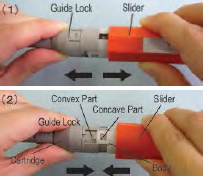
a. Removing the Cartridge
First, remove the attachment from the guide, and store it in the attachment hole on the handle. Holding the slider and the guide lock in both hands pull them straight apart from both sides. Take care not to bend or twist the guide lock or slider while pulling them apart.
*When changing the cartridge without removing the attachment from the guide, the cap of the attachment could break.
b. Attaching the Cartridge
1. Match the convex part of the cartridge to the concave part of the body and push the slider and the guide lock straight in.
2. Confirm that the convex part of the cartridge is locked into the concave part of the slider body to complete the cartridge attachment.
*The standard for replacing cartridges is 3 times per Retaining Handle.
* The retainer handle is designed specifically for either MU, LC use or SC, FC, ST, E-2000 use. Please confirm for either MU, LC use or SC, FC, ST, E-2000 use when purchasing replacement cartridges.
Download the Fiber Optic Cleaner User Manual.
